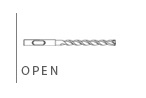FIXperience Anchor Design Software
Anchor connections are generally used in steel-to-concrete connections to transmit loads from one element to another via anchor bolts. The anchor bolts are used to distribute load actions into their base material and are influenced by key parameters as discussed below. This article focuses on the importance of correct anchor design and discusses fischer’s technical design software, FiXperience. The theory explained in the first section is used as input data in the FiXperience design software.
SECTION 1: ANCHOR DESIGN THEORY
1.1. Base Materials
There are various types of base materials available for anchoring. The most common types are concrete (cracked and uncracked), masonry (composite material composed of hollow or solid brick), boards, and panels. Each base material varies in compressive strength which has an influence on the anchor connection.

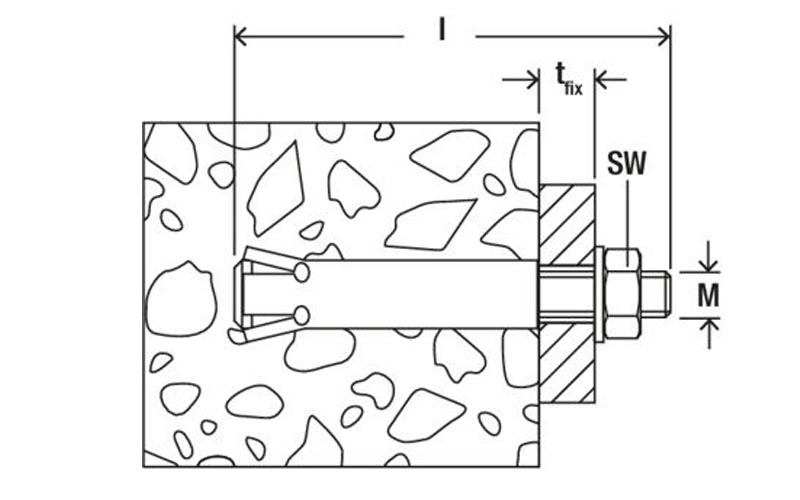
1.2. Load-bearing Capacities


The load-bearing capacity of anchors refers to the tensile and shear (and combined tensile and shear) loads applied to an anchor connection. Load actions are transferred via anchor bolts which function on two basic principles: Expansion/Undercut theory or Bonding theory.
1.2.1. Expansion/Undercut theory
1.2.2. Bonding theory
This principle uses mechanical interlock and friction to hold an anchor into its base material. The mechanical interlock of anchors transfers the load to the base material by locking against the base material. Expansion anchors work on the principle of friction to create a force between the anchor and its substrate.
Chemical anchors rely on bonding between the chemical, anchor, and substrate. In this case, the load is transferred from the anchor to the base material via the bond created by the chemical components. A chemical reaction occurs between the epoxy mortars which produce different strengths of chemical bonds. Each chemical mortar has unique chemical components that require curing and setting times.
1.3. Failure Modes
Anchor connections fail when the load applied to the anchor connection exceeds its ultimate working capacity. Anchor design is based on understanding the failure modes and providing sufficient resistance within a connection to prevent failures. Failures are classified into four modes: (a) Steel failure, (b) Pull-out failure, (c) Concrete cone failure, (d) Splitting failure. A description of each failure mode is given below.
1.3.1. Steel failure
1.3.2. Pull-out, pull-through, and pry-out failure
Steel failure is a direct failure of steel, which occurs when the tensile load causes the steel to snap, whilst the contact between the stud and base material remains intact.
Pull-out failure occurs when the anchor is pulled out of its base material, whilst pull-through failure occurs when the anchor disassembles at the expansion point and pulls out. Pry-out failure occurs when the anchor is removed with excessive shear.

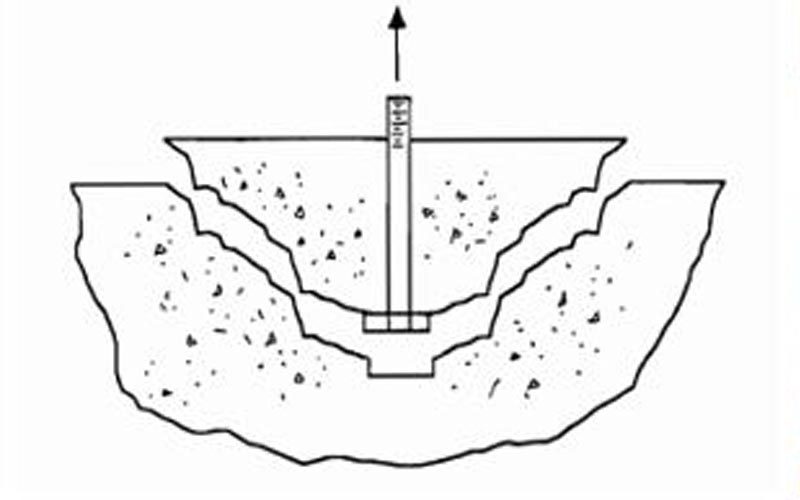
1.3.3. Concrete cone
1.3.4. Splitting failure
Concrete cone failure refers to when a conical section is developed around the anchor and breaks out from its base material in this shape. The cone is approximated to be 1.5 times the effective depth, with the tip of the cone being the part of the stud that’s furthest into its base material.
Splitting failure refers to the cracking (or splitting) of a base material due to the incorrect embedment depths. This failure mode is influenced by the spacing and embedment depths of an anchor connection.
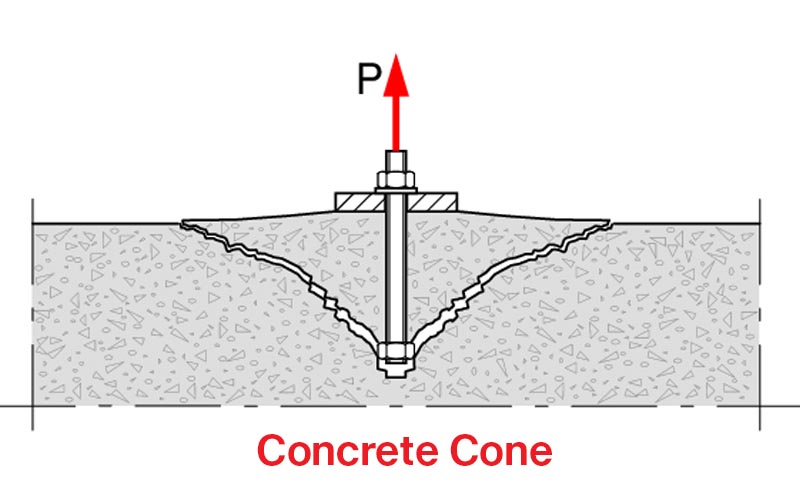
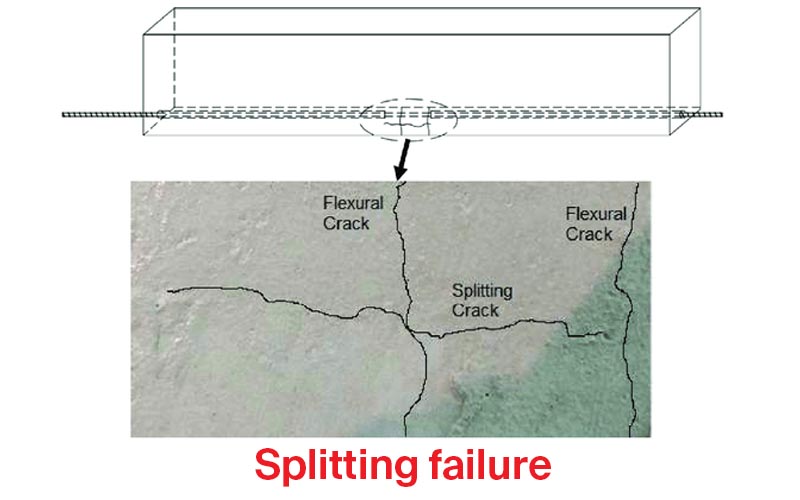
1.4. Installation Dimensions For Anchor Bolts
Anchorage depth, spacings, and edge distances have an influence on the load-bearing capacity of an anchor connection. Figure 1 illustrates an overall description of the influencing dimensions considered when installing fixing systems: diameter of anchor bolt, effective depth, fixture thickness, and Installation torque.


SECTION 2: FIXPERIENCE DESIGN SOFTWARE
The design software FiXperience gives you safe and reliable support in handling your projects whether you are a planner, structural engineer, or craftsman. FiXperience is set up modularly and usable for a variety of applications. With the help of the user-friendly program anchorages and fixings can be designed and calculated easily and flexibly.
1. fischer Free Design Software

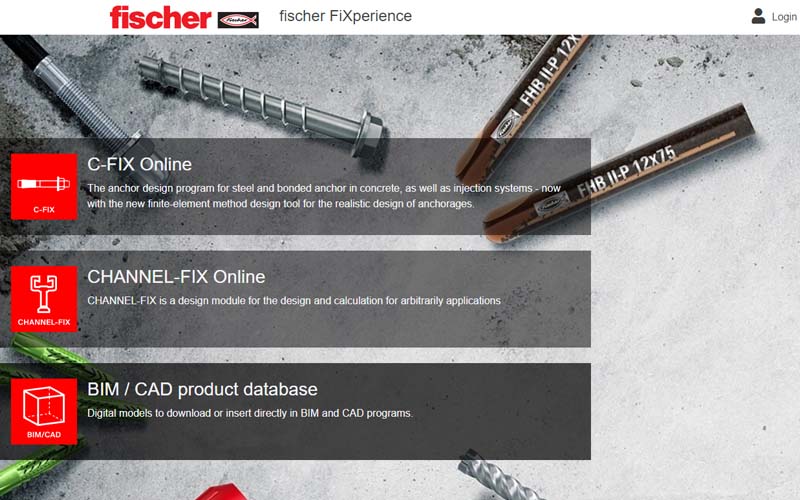
fischer’s free design software is available to download from the fischer international website. The Fixperience anchor design software provides instant design assistance for all your anchor fixing projects.
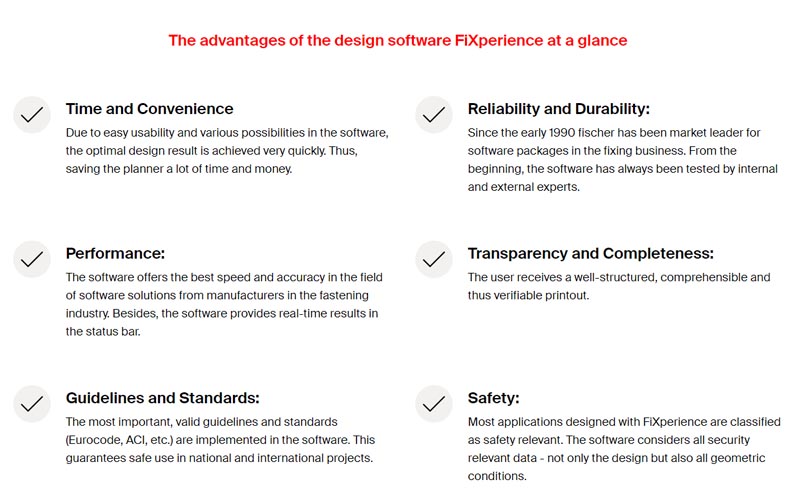
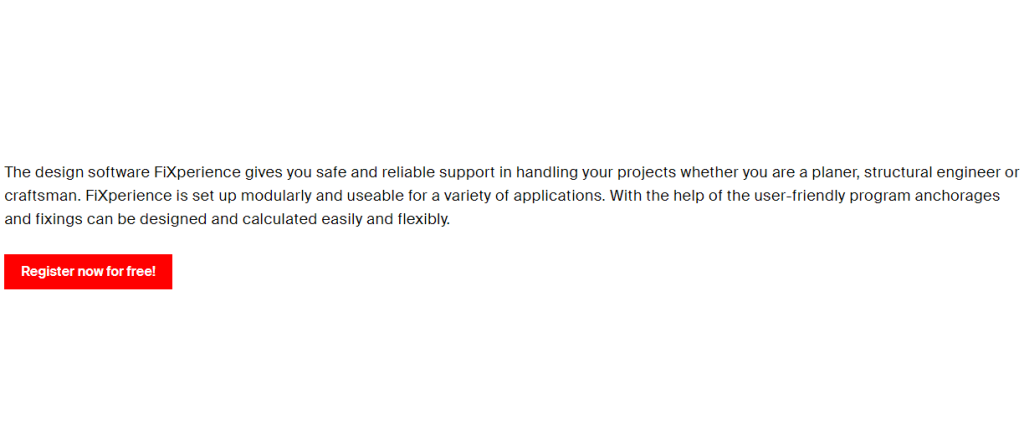
1.1. Choosing The Correct Download
There are two versions available for download – online and offline versions. The design software FiXperience gives you safe and reliable support in handling your projects whether you are a planner, structural engineer, or craftsman. FiXperience is set up modularly and usable for a variety of applications. With the help of the user-friendly program anchorages and fixings can be designed and calculated easily and flexibly.
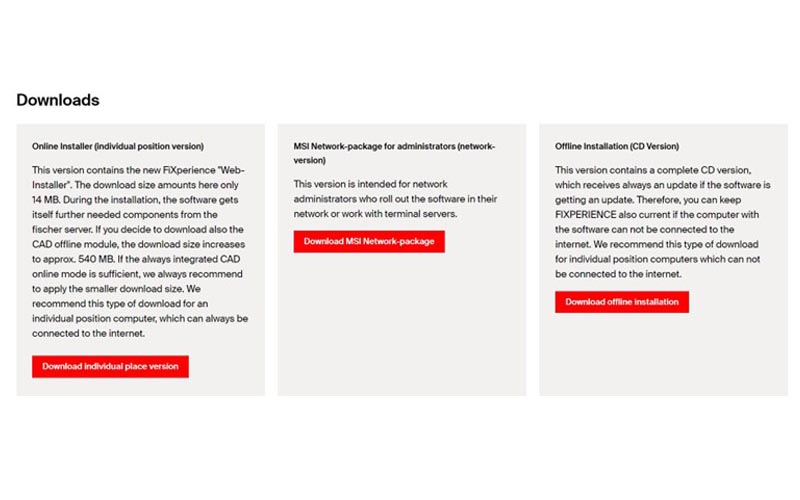
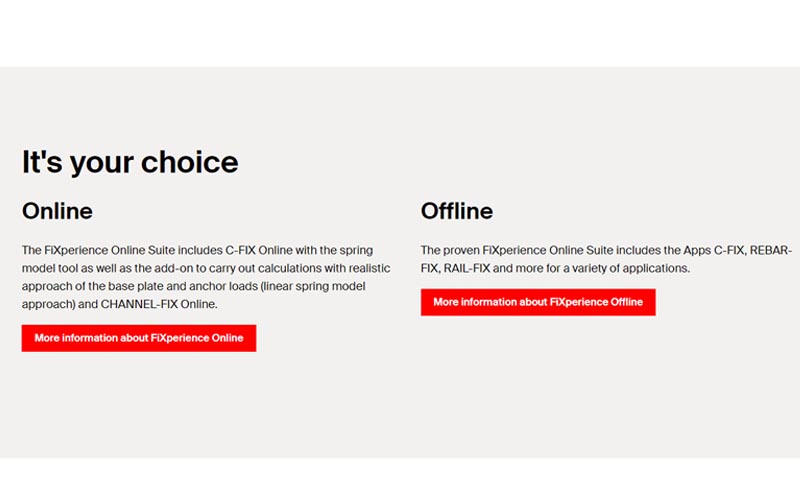
1.2. Opening The Software On Main Screen
Once the software is installed and opened on your desktop, the main screen will appear, as shown below. On this screen, you can find the different programs available within the software as well as sign-up icons.

1.3. Sign Up As A User
Once the software is installed and opened on your desktop, the main screen will appear, as shown below. On this screen, you can find the different programs available within the software as well as sign-up icons.


This icon is used to sign up as a user. You will be required to enter your name & surname, company & department, and contact details in this step. Once this is complete, an activation email will be sent to the email address you entered.
This icon is used to enter the activation key, sent via email. Once this is entered, you have completed signing up as a user and may explore the different functions of the software.
1.3. Exploring The Fixperience Suite
C-FIX
RAIL-FIX
REBAR-FIX
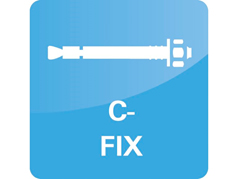


For the dimensioning of steel and bonded anchors in concrete as well as injection systems in masonry
For the design of railings on reinforced concrete slabs and staircases.
For the design and calculation of post-installed rebars in reinforced concrete construction.
INSTALL-FIX
WOOD-FIX
FACADE-FIX



The app for the calculation of installation systems.
The app for the design of rafter installation systems and nodes in timber construction.
The app for the design of façade fixing with timber substructure.

Learn how to use the fischer Fixperience system for all your anchor design and installation requirements
CONCLUSION
As the global leading in fixings and fasteners the fischer team of technical experts is continuously developing innovative fixing solutions to ensure safe and secure fixing for your projects, The innovative design tool “FIXPERIENCE” is considered fischer’s most state of the art design and calculation software. One of the main challenges faced by the structural engineers is having a software which can solve their complex design cases in a simple yet efficient fashion with reliability and safety in consideration. This is where FIXPERIENCE plays a critical role through its highly user-friendly interface, by assisting engineers in addressing challenging cases be it non-typical base plate shapes, structural re-bar connections or architectural hand-rail connections.